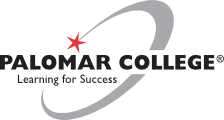
Course Outline
GCIP 168 - Digital Imaging with Drones
Fall Semester 2022
Basic Course Information
Courses numbered 1 - 49 are remedial or college preparatory courses which do not apply toward an A. A. Degree and are not intended for transfer. Courses numbered 50-99 apply toward an AA Degree, but are not intended for transfer. Courses numbered 100 and higher apply toward an AA Degree and/or are intended for transfer to a four-year college or university.
D - Credit - Degree Applicable
GCIP
Digital Imaging with Drones
Units and Hours
3
3
Grade/Pass/No Pass
| Hour Type | Units | Weekly Hours | Semester Hours x 16 Weeks | Semester Hours x 18 Weeks |
|---|---|---|---|---|
| Lecture Category - | 1.50 | 1.50 | x 16 Weeks - 24.00 | x 18 Weeks - 27.00 |
| Lab Category - | 1.50 | 4.50 | x 16 Weeks - 72.00 | x 18 Weeks - 81.00 |
| Subtotal - | 6.00 | x 16 Weeks - 96.00 | x 18 Weeks - 108.00 | |
| Out of Class Hour - | 3.00 | x 16 Weeks - 48.00 | x 18 Weeks - 54.00 | |
| Totals - | 9.00 | x 16 Weeks - 144.00 | x 18 Weeks - 162.00 |
| Hour Type | Units | Weekly Hours | Semester Hours x 16 Weeks | Semester Hours x 18 Weeks |
|---|---|---|---|---|
| Lecture Category - | 1.50 | 1.50 | x 16 Weeks - 24.00 | x 18 Weeks - 27.00 |
| Lab Category - | 1.50 | 4.50 | x 16 Weeks - 72.00 | x 18 Weeks - 81.00 |
| Subtotal - | 6.00 | x 16 Weeks - 96.00 | x 18 Weeks - 108.00 | |
| Out of Class Hour - | 3.00 | x 16 Weeks - 48.00 | x 18 Weeks - 54.00 | |
| Totals - | 9.00 | x 16 Weeks - 144.00 | x 18 Weeks - 162.00 |
Catalog Description
An introduction to using drones or unmanned vehicles for digital imaging. This hands-on course covers building, operating, and outfitting for still and video imaging and image capture.
Student Learning Outcomes
Outcome
Demonstrate successful drone operation and image capture.
Demonstrate successful mission planning, drone operation and image capture of mapping project within two hours of solar noon, and use photogrammetry software to post-process.
Specific Course Objectives
Objective
Upon successful completion of the course, the student will be able to:
- Learn to properly operate a basic drone;
- Understand the components, equipment, and technology to set-up a working drone;
- Capture still or video image while operating a drone;
- Work as a team of four individuals with each, in turn, learning the different operator rolls: camera operator, person operating the controls of the drone, visual observer, and remote pilot in command;
- Operate and program a drone equipped with a variety of sensors including GPS, video and/or still photography;
- Understand post-processing techniques to obtain the desired outcome.
Methods of Instruction
Methods of Instruction may include, but are not limited to, the following:
Demonstration
Discussion
Group Projects/Activities
Guest Speakers
Lab
Lecture
Observation
Videos/Film
Content in Terms of Specific Body of Knowledge
- Introduction
- Types of drones
- Ready to fly RTF vs Do it yourself DIY
- Multi-rotor, hexicopter, fixed-wing, hybrids, octocopter, heavy-lifters
- Equipment Setup
- Safety
- Motors
- Propellers
- Electronic speed controls
- Batteries
- Remote controls
- Assembly
- Repairing, replacing, service and maintenance
- Normal procedures
- Emergency Procedures
- Regulations
- Digital Imaging
- Survey potential capture devices
- Checklist
- Flight operation and camera operation
- First Person View systems
- Flight Parameters
- Flight times & wireless transmission
- Limitations
- Way finding
- Post Processing and Delivery
- Stabilize video
- Panoramic photos
- Remove lens distortion
- Sharing images
- Photogrammetry
Textbooks/Resources
Textbook
Tipton, Uta S.
Drone Photography Book Made Easy
1st
Independently published
2021
Text Other
Access to internet to view on-line instructional videos.
Assignments
The Beginner's Guide to FPV (B&W) Alex Protogerellis (Author) ISBN-13: 978-1300820000 http://www.popularmechanics.com/technology/aviation/diy-flying/the-art-of-flying-your-very-own-drone-16068825 http://www.Travelbydrone.com http://www.dronestagr.am
Digital imaging drone project proposal: contains rough ideas, sketches, shots that team members will create, required equipment, along with a description of the message to convey to target audience.
Analyze the capabilities, limitations, and features of technology and equipment to capture the desired images based on client needs.
Reading articles and journals to maintain currency in new and emerging technology. Sketching and designing shots to capture intended views.
Methods of Assessment
Evaluation Method
- Class Work
- Demonstration
- Group Projects
- Lab Activities
- Class Participation
- Projects
- Simulation
Open Entry/Open Exit
- Not Open Entry/Open Exit
Repeatability
No
Contact Person
Bealo, Mark J.