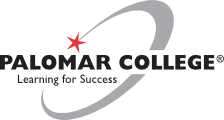
Course Outline
GCMW 205 - Digital Video for Multimedia
Fall Semester 2020
Basic Course Information
Courses numbered 1 - 49 are remedial or college preparatory courses which do not apply toward an A. A. Degree and are not intended for transfer. Courses numbered 50-99 apply toward an AA Degree, but are not intended for transfer. Courses numbered 100 and higher apply toward an AA Degree and/or are intended for transfer to a four-year college or university.
D - Credit - Degree Applicable
GCMW
Digital Video for Multimedia
Units and Hours
3
3
Grade/Pass/No Pass
| Hour Type | Units | Weekly Hours | Semester Hours x 16 Weeks | Semester Hours x 18 Weeks |
|---|---|---|---|---|
| Lecture Category - | 1.50 | 1.50 | x 16 Weeks - 24.00 | x 18 Weeks - 27.00 |
| Lab Category - | 1.50 | 4.50 | x 16 Weeks - 72.00 | x 18 Weeks - 81.00 |
| Subtotal - | 6.00 | x 16 Weeks - 96.00 | x 18 Weeks - 108.00 | |
| Out of Class Hour - | 3.00 | x 16 Weeks - 48.00 | x 18 Weeks - 54.00 | |
| Totals - | 9.00 | x 16 Weeks - 144.00 | x 18 Weeks - 162.00 |
| Hour Type | Units | Weekly Hours | Semester Hours x 16 Weeks | Semester Hours x 18 Weeks |
|---|---|---|---|---|
| Lecture Category - | 1.50 | 1.50 | x 16 Weeks - 24.00 | x 18 Weeks - 27.00 |
| Lab Category - | 1.50 | 4.50 | x 16 Weeks - 72.00 | x 18 Weeks - 81.00 |
| Subtotal - | 6.00 | x 16 Weeks - 96.00 | x 18 Weeks - 108.00 | |
| Out of Class Hour - | 3.00 | x 16 Weeks - 48.00 | x 18 Weeks - 54.00 | |
| Totals - | 9.00 | x 16 Weeks - 144.00 | x 18 Weeks - 162.00 |
Catalog Description
Concepts, design and development of digital video production and editing skills as they relate to Internet, mobile devices, screen media, and physical delivery formats. Students will incorporate typography, graphics, animation and video into real-world projects.
Student Learning Outcomes
Outcome
Be able to navigate the Final Cut Pro Software and create a finished digital video project synchronizing sound and video with the use of transitions.
Successfully key green screen video over graphics, stills, animation to create a realistic composite.
Specific Course Objectives
Objective
Upon successful completion of the course, the student will be able to:
- Demonstrate skills in editing digital video;
- Demonstrate a knowledge of graphic design as applied to digital video;
- Demonstrate the principles of digital video as applied to mobile devices, Internet, Podcasting, screen media and physical delivery formats;
- Demonstrate and use storyboards and shot sheets to illustrate a concept;
- Demonstrate the principles of digital video as applied to mobile devices, Internet, Podcasting, screen media and physical delivery formats;
- Generate content that incorporates green screen video composited with graphics, stills, animation, and sound in visual communications.
Methods of Instruction
Methods of Instruction may include, but are not limited to, the following:
Demonstration
Discussion
Group Projects/Activities
Guest Speakers
Lab
Learning Modules
Lecture
Practicum
Videos/Film
Content in Terms of Specific Body of Knowledge
- Preparing to Edit
- Exploring the interface
- Workflows
- Menus, shortcuts, input devices
- Resolution and codecs
- Viewing and organizing
- Importing and Sorting
- Media
- From a camera or capture device
- From other applications
- From a drive
- Analyzing and correcting
- Metadata
- Keywords
- Rating, sorting, searching
- Editing Skills
- Marking
- Arranging
- Inserting
- Overwriting
- Replacing
- Auditioning
- Trimming
- Keyboard shortcuts
- Input devices
- Transitions
- Preparing for
- Applying
- Modifying
- Audio Transitions
- Audio
- Adjusting
- Adding music
- Sound effects
- Fades
- Generating content
- Narration
- Correcting
- Titles, Generators and Themes
- Generating
- Adding
- Modifying
- Retiming and Transforming
- Motion properties
- Speed changes
- Holds
- Speed effects
- Transforming
- Cropping
- Effects
- Applying
- Modifying
- Auditioning
- Animating
- Audio Effects
- Color grading
- Exporting
- Preparing
- Publishing
- to Internet
- to mobile devices
- to video sharing sites
- to screen media
- to physical media
- stills
- Backing up
- Multicam editing
- Preparing for
- Generating content
- Syncing
- Selecting audio
- Marking
- Editing
- Modifying
- Compositing
- Generating content
- Keying
- Alpha mattes
- Luma mattes
- Travel mattes
- Garbage mattes
- Masking
- Animate layered graphics files
- Illustrate pre-production concepts and communicate concepts to others
- Shot sheets
- Story boards
- Team work on projects
- Share knowledge with classmates
- Communicate ideas for projects to team mates and instructor
- Share knowledge (tips) with others
Textbooks/Resources
Textbook
Boykin, Brendan
Final Cut Pro 10.3 - Apple Pro Training Series: Professional Post Production
1st
Peachpit Press
2017
Text Other
Access to internet to view on-line instructional videos.
Assignments
Apple Pro Training Series: Final Cut Pro 10.3 - Apple Pro Training Series: Professional Post Production, First Edition, ISBN: 978-0-13-478514-1. (Published May 3, 2017)
http://provideocoalition.com
http://www.studiodaily.com
http://www.dvinfo.net
http://www.fcp.co
http://www.creativeplanetnetwork.com
http://library.creativecow.net/tutorials/fcpxtechnique
Green screen project proposal containing rough idea, sketches, shots team members will be in and what equipment will be needed, along with a description of the message to convey and intended target audience.
Use of video for entertainment, information, instruction or advertisement as a group project.
Reading, sketching, designing to build personal skills and generating course content.
Methods of Assessment
Evaluation Method
- Class Participation
- Class Work
- Demonstration
- Exams/Tests
- Group Projects
- Lab Activities
- Papers
- Projects
- Skills Test
Open Entry/Open Exit
- Not Open Entry/Open Exit
Repeatability
No
Contact Person
Bealo, Mark J.