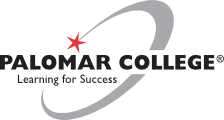
Course Outline
PHOT 120 - Digital Photography
Fall Semester 2020
Basic Course Information
Courses numbered 1 - 49 are remedial or college preparatory courses which do not apply toward an A. A. Degree and are not intended for transfer. Courses numbered 50-99 apply toward an AA Degree, but are not intended for transfer. Courses numbered 100 and higher apply toward an AA Degree and/or are intended for transfer to a four-year college or university.
D - Credit - Degree Applicable
PHOT
Digital Photography
Units and Hours
3
3
Grade/Pass/No Pass
| Hour Type | Units | Weekly Hours | Semester Hours x 16 Weeks | Semester Hours x 18 Weeks |
|---|---|---|---|---|
| Lecture Category - | 1.50 | 1.50 | x 16 Weeks - 24.00 | x 18 Weeks - 27.00 |
| Lab Category - | 1.50 | 4.50 | x 16 Weeks - 72.00 | x 18 Weeks - 81.00 |
| Subtotal - | 6.00 | x 16 Weeks - 96.00 | x 18 Weeks - 108.00 | |
| Out of Class Hour - | 3.00 | x 16 Weeks - 48.00 | x 18 Weeks - 54.00 | |
| Totals - | 9.00 | x 16 Weeks - 144.00 | x 18 Weeks - 162.00 |
| Hour Type | Units | Weekly Hours | Semester Hours x 16 Weeks | Semester Hours x 18 Weeks |
|---|---|---|---|---|
| Lecture Category - | 1.50 | 1.50 | x 16 Weeks - 24.00 | x 18 Weeks - 27.00 |
| Lab Category - | 1.50 | 4.50 | x 16 Weeks - 72.00 | x 18 Weeks - 81.00 |
| Subtotal - | 6.00 | x 16 Weeks - 96.00 | x 18 Weeks - 108.00 | |
| Out of Class Hour - | 3.00 | x 16 Weeks - 48.00 | x 18 Weeks - 54.00 | |
| Totals - | 9.00 | x 16 Weeks - 144.00 | x 18 Weeks - 162.00 |
Catalog Description
Introduction to theory, mechanics, optics, lighting principles, and practices of photography using Digital Cameras. Explores the history, aesthetics, and the conceptualization of photographic imagery. Photographic seeing is stressed. Includes practices and procedures for image capture, asset management, software developing, printing, finishing and presentation and critique.
Students are required to have an adjustable digital camera with manual exposure and RAW format capabilities.
Student Learning Outcomes
Outcome
Students will be able to achieve proper exposure by utilizing one of the several exposure mode settings on a digital camera.
Students will demonstrate their ability to create meaningful, technically sound photographs using Lightroom and Photoshop digital imaging software and inkjet printers. They will assemble their course work into an organized and creative portfolio.
Specific Course Objectives
Objective
Upon successful completion of the course, the student will be able to:
- Identify historical and contemporary photographers, and their styles.
- Critique photographic images.
- Recognize different types of digital cameras and explain their use.
- Define and utilize all of the appropriate choices in the digital cameras settings for the variety of shooting situations.
- Explain the function of and use of the aperture and speed controls on cameras as they relate to exposure control and depth of field.
- Analyze lighting situations and choose proper exposure and white balance settings.
- Apply the principles asset management, naming conventions, importing, exporting digital image files.
- Evaluate photographic digital images for correct tone, color balance, resolution and size and employ the principles of image editing software to correct, improve and ready photographic digital images for digital output.
- Apply the principles of scanning technology to generate digital image files from both reflective and transmissive originals.
- Apply principles and aesthetics of print finishing to photographs to produce completed photographic art.
- Create photographic high-quality prints for presentation and critique.
Methods of Instruction
Methods of Instruction may include, but are not limited to, the following:
Lecture/Lab
Other (Specify)
Practicum
Videos/Film
Content in Terms of Specific Body of Knowledge
- History of and Contemporary Trends in Photography
- Evolution of the Camera
- Equipment/Process: Technology in the Creative Arts
- Creative approaches and concept theory
- Photographers and their imagery
- Introduction to Digital Cameras
- Types and levels of digital cameras, and compare to film
- Capture, Storage, Transfer, Sharing
- Image aspect ratios
- Resolution and megapixels
- Optical verses digital zoom
- ISO
- White balance
- Battery consumption and recharging issues
- File formats: RAW, JPEG and TIFF
- On camera flash
- Future direction of technological advances
- Lenses
- Focal lengths
- Perspective and Space
- Special purpose lenses
- Exposure Control
- Aperture
- Shutter speeds
- Computer imaging hardware
- CPU
- Monitors
- Printers and ink
- Scanners
- Drawing tablets
- Working environment
- Hardware Calibration
- Professional Photographic Software tools
- Discuss options
- Lightroom
- Catalogs, Asset Management
- Importing
- Naming, Keywording, Metadata
- File structure
- Where to store and back-up
- Presets
- What file formats work
- Destructive versus non-destructive
- Workspaces
- Collections
- Menu Bar items
- Lightroom Modules
- Library
- Develop
- Intro to Map, Book, Slideshow, Web
- Lightroom to Photoshop and other programs
- Edit In Menu
- Export Menu with presets
- Adobe Photoshop
- Workspace
- Panels
- Tool bar
- Menu Bar items
- Preferences and Color settings
- Destructive and non-destructive edits
- Raster Verses Vector images
- Modes, channels and spaces
- Bit depth
- Scratch disk
- Sizing
- Layers and Adjustment Layers
- Selection tools
- Brushes, retouching tools and methods
- Image enhancing filters
- Working with Bridge and Mini Bridge
- Compare Bridge and Camera RAW to Lightroom
- Navigating, finding and opening files
- Preferences
- Tools
- Slide presentation
- Contact Sheets, Web, and PDF
- Color theory
- Color Management and profiles
- Digital Printing
- Principles and aesthetics of print finishing
- Aesthetic considerations of photographic images
- Developing visual acuity and camera vision
- Criticism of photographic images
- Creativity, Perception, Awareness, Judgment
- Problem Solving
Textbooks/Resources
Textbook
Galer, Mark
Digital Photography - Essential Skills
1st
Boston
Focal Press
2010
London,Barbara & Stone,Jim
A Short Course in Photography-Digital
3rd
Pearson
2014
Assignments
Students will read assigned reading from the required or recommended text books; read their camera's instruction manual, read and view books on photography or online sites related to photography and course handouts.
Students are encouraged to use the California Center for the Arts in Escondido, Museum of Photographic Arts in San Diego and its large book department. Also, Palomar Library has an extensive photographic collection which students are encouraged to use, selecting books relating to their particular area of interest or assignment.
Students will be required to write a two to three page review of a digital photographic exhibition, professional photographer's internet portfolio or subject matter that pertains to the creative use of current technology to generate photographic images.
Students will have to make photographic lighting decisions as to which time of day or lighting conditions will be best for their particular subject matter.
Photographic assignments inside and outside the laboratory are used to evaluate student proficiency and understanding. Students will complete all assignments and read required texts as well as research and draft the research paper. Field trips may be a component of the class.
Methods of Assessment
Evaluation Method
- Class Participation
- Class Work
- Exams/Tests
- Lab Activities
- Papers
- Quizzes
Open Entry/Open Exit
- Not Open Entry/Open Exit
Repeatability
No
Contact Person
Caterina, Amy